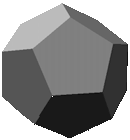
A facet of Polyhedric.com
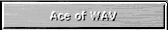





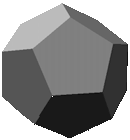
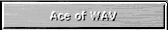





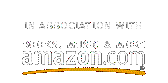

|
TM |
The leader in CD-quality MIDI rendering - now better than ever!
|
|
WAVmaker's user interface has been completely redesigned to present you with a greatly simplified, familiar environment. Windows integration has also been improved with the addition of drag & drop (both internally and from Windows Explorer) and of Open / Play buttons which rely on your system settings to launch the appropriate viewer / player (e.g. a MIDI sequencer or the Windows Media Player). |
|
|
Gone are the days of rendering MIDI files one by one: now you collect all files in a list, click the magic button and watch WAVmaker launch a separate rendering process. You are then free to terminate the main program. This minimizes WAVmaker's footprint while rendering. You can also collect a new bunch of MIDI files to render with different settings and launch another job while the first one is still running. There is no limit to the number of rendering processes you can have running in parallel (other than available memory etc.). |
|
|
Each track and channel can now be assigned its own individual MIDI-controlled effect chain. Hardware sound modules typically give you a single, shared effect chain and only let you vary the wet mix level individually for each channel. Chorus / flange, echo and reverb patches are easily created and tested using Ace of WAV (included!). Import / export of Ace of WAV effect patches is done at the click of a button. All effects can be turned off if you prefer a dry mix (e.g. when singling out individual tracks for special processing). |
|
|
Tired of that old Western-style tuning? Feel like experimenting with microtonal composition? No problem: each track and channel can now be assigned its own individual tune table. WAVmaker comes with several predefined ones and gives you full liberty to create your own tunings. |
|
|
The old MIDI scanning, editing and conversion functions have been improved and collected in a dedicated MIDI reporting and editing wizard. the new tool analyzes the contents of a MIDI file and lets you edit its individual tracks and channels. You can delete selected kinds of events; map GS banks, programs and controllers to each other; scale and offset continuous values; and transpose note ranges. The result can be saved to any of the supported MIDI formats: Standard MIDI Level 0, Standard MIDI Level 1, RIFF MIDI Level 0 and RIFF MIDI Level 1. |